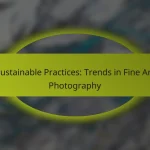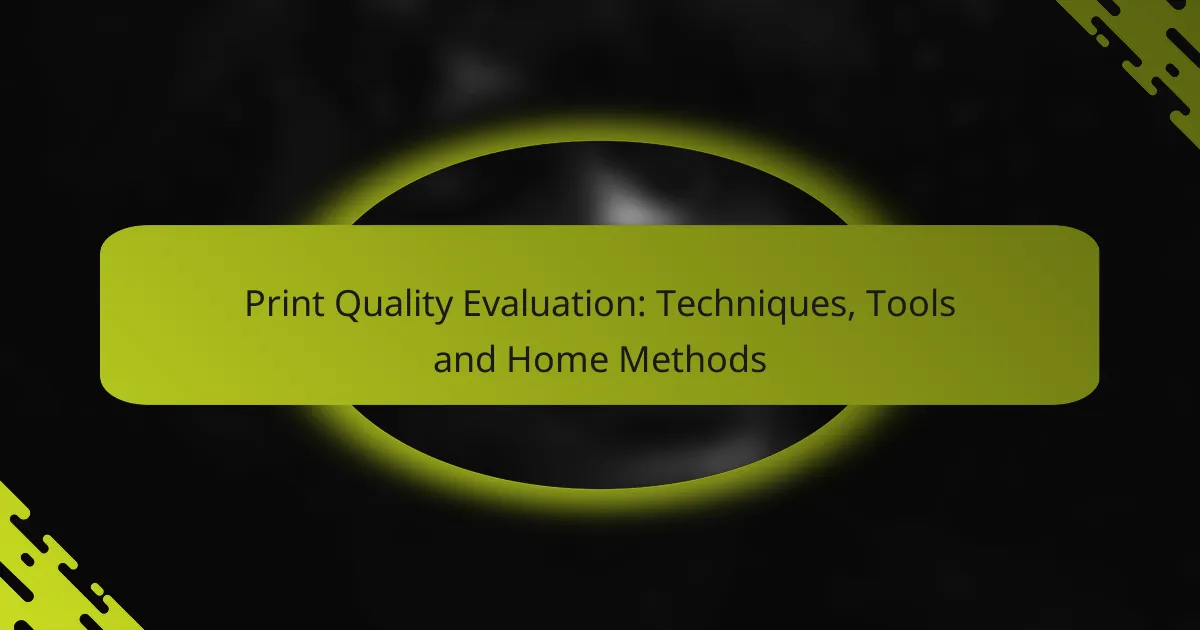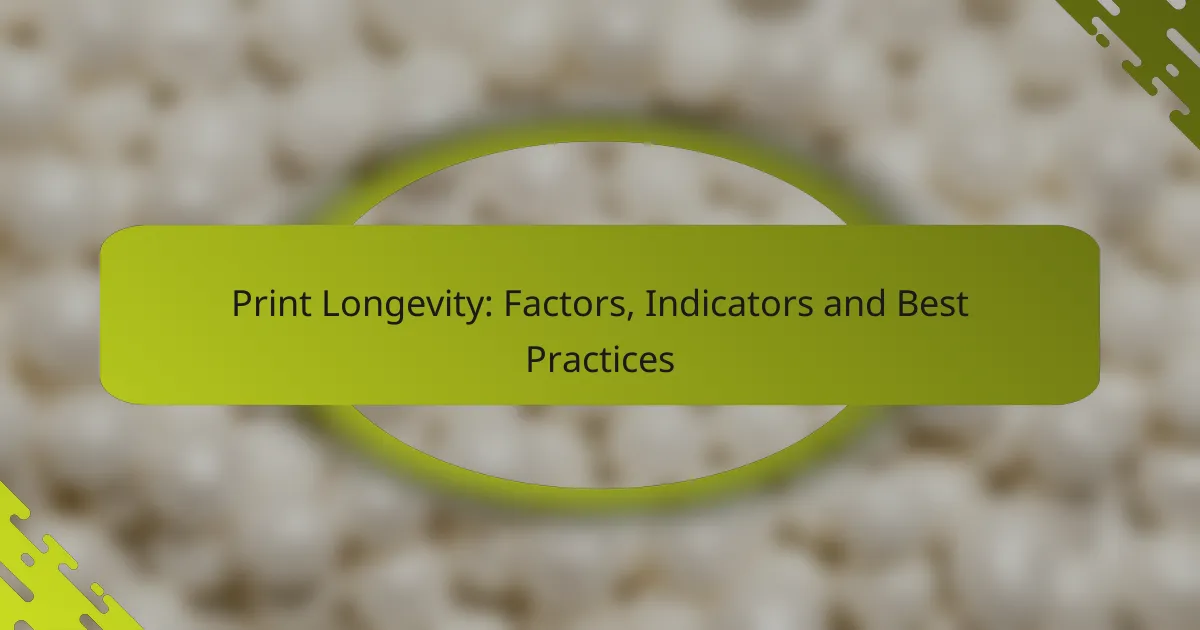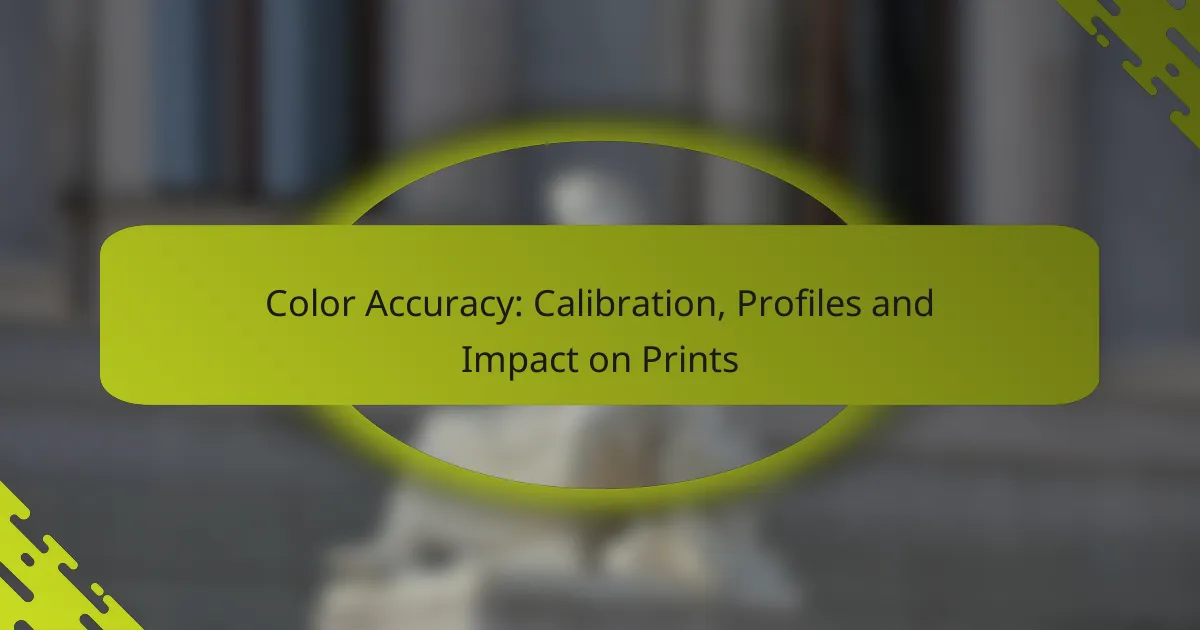Print quality evaluation is crucial for achieving high standards in printed materials, encompassing techniques such as visual inspection, color calibration, and resolution testing. Utilizing essential tools like colorimeters and spectrophotometers can enhance accuracy and consistency in print outputs. For home users, simple methods like test prints and DIY calibration can effectively ensure that your printer delivers the desired results.
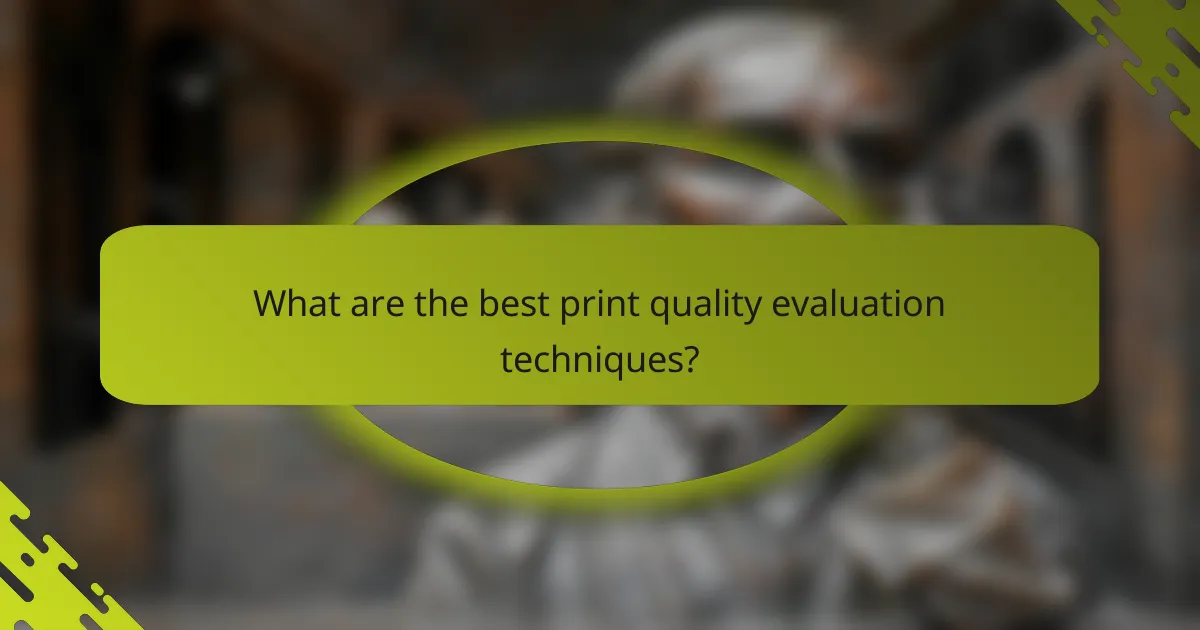
What are the best print quality evaluation techniques?
The best print quality evaluation techniques include visual inspection, color calibration, resolution testing, print density assessment, and dot gain measurement. Each method provides insights into different aspects of print quality, allowing for comprehensive evaluation and improvement.
Visual inspection methods
Visual inspection methods involve examining printed materials under controlled lighting conditions to identify defects such as color inconsistencies, streaks, or smudges. This technique is straightforward and requires minimal equipment, making it accessible for most users.
To enhance effectiveness, use a standardized light source and compare prints against a reference sample. Regularly calibrating your eyes by viewing known quality prints can also improve your assessment skills.
Color calibration techniques
Color calibration techniques ensure that printed colors match the intended design by adjusting the printer settings and profiles. This process often involves using color calibration tools like spectrophotometers to measure color accuracy.
Consider using ICC profiles tailored to your specific printer and media type, as they help achieve consistent color reproduction. Regular calibration is essential, especially when changing inks or paper types, to maintain print quality.
Resolution testing procedures
Resolution testing procedures assess the sharpness and detail of printed images by printing test patterns or images with fine details. High-quality prints typically have a resolution of at least 300 DPI (dots per inch) for photographic materials.
To test resolution, print a sample image and evaluate it at different distances. If details blur or become indistinct, consider adjusting the printer settings or using higher-quality source images.
Print density assessment
Print density assessment measures the amount of ink applied to the paper, which affects the richness and vibrancy of colors. This can be evaluated using a densitometer, which provides quantitative data on ink density levels.
For optimal results, aim for specific density ranges based on the type of print job. For example, a density of around 1.5 to 1.8 is often ideal for full-color prints. Regular monitoring helps avoid issues like ink bleed or insufficient color saturation.
Dot gain measurement
Dot gain measurement evaluates how much the dots of ink spread on the paper, which can affect the final print quality. This is typically measured using a dot gain chart, which shows the difference between the intended dot size and the actual size after printing.
To minimize dot gain, consider using appropriate paper types and adjusting ink settings. A common target for dot gain is around 20-30% for offset printing, but this can vary based on the printing method and substrate used.

Which tools are essential for print quality evaluation?
Essential tools for print quality evaluation include colorimeters, spectrophotometers, print quality analyzers, and software solutions. These tools help ensure that printed materials meet desired standards for color accuracy, consistency, and overall quality.
Colorimeters for color accuracy
Colorimeters are devices designed to measure the color of printed materials, focusing on color accuracy. They work by capturing the light reflected from a surface and comparing it to known color standards, often using RGB or CMYK color spaces.
When selecting a colorimeter, consider its calibration capabilities and the range of colors it can accurately measure. A good colorimeter can help identify color discrepancies that may arise during the printing process, ensuring that the final output matches the intended design.
Spectrophotometers for color measurement
Spectrophotometers provide a more detailed analysis of color by measuring the intensity of light at different wavelengths. This tool is essential for evaluating color accuracy across a wider spectrum, making it ideal for high-quality print jobs.
These devices can be more expensive than colorimeters but offer greater precision. They are particularly useful for industries requiring strict adherence to color standards, such as packaging and branding, where even slight variations can impact product perception.
Print quality analyzers
Print quality analyzers assess various aspects of printed materials, including resolution, sharpness, and overall visual quality. These devices often combine multiple measurement techniques to provide a comprehensive evaluation of print outputs.
Using print quality analyzers can help identify issues like banding, color shifts, or misalignment. Regular use of these analyzers can lead to improved print consistency and customer satisfaction by ensuring that every print meets quality expectations.
Software solutions like Adobe Photoshop
Software solutions, such as Adobe Photoshop, play a crucial role in print quality evaluation by allowing users to edit and manipulate images before printing. These programs enable precise adjustments to color, contrast, and sharpness, ensuring that the final print reflects the desired quality.
Utilizing software tools effectively can help catch potential issues before printing, such as color mismatches or resolution problems. Familiarity with these applications can significantly enhance the overall print quality and streamline the production process.
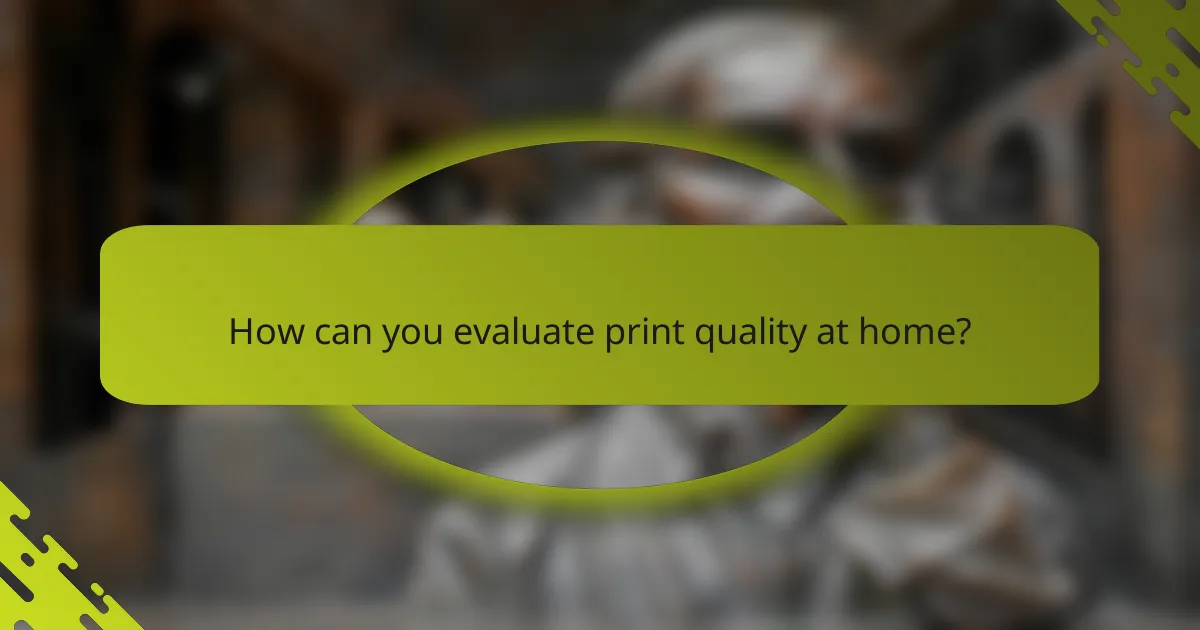
How can you evaluate print quality at home?
Evaluating print quality at home involves using specific techniques and tools to assess the output of your printer. By employing test prints, DIY calibration, and color matching methods, you can ensure your prints meet your expectations.
Using test prints and reference images
Test prints and reference images are essential for evaluating print quality. You can use standard test images that include various elements like gradients, sharp text, and color blocks to identify issues such as banding or color inaccuracies.
Print a selection of these images on your printer and compare them to high-quality reference images. Look for discrepancies in color saturation, sharpness, and detail to determine how well your printer performs.
DIY calibration techniques
DIY calibration techniques can help you optimize your printer settings for better output. Start by adjusting the printer’s color settings, such as brightness, contrast, and saturation, based on your test prints.
Tools like color calibration charts can guide you through the process. Regularly calibrating your printer, especially after changing ink cartridges or paper types, can significantly enhance print quality.
Home-based color matching
Home-based color matching involves comparing printed colors to their intended values using physical samples or digital color swatches. This process helps ensure that the colors in your prints closely match what you see on your screen.
Use a color wheel or color matching guide to identify any discrepancies. Adjust your printer settings accordingly, and consider using color profiles specific to your printer and paper type to achieve more accurate results.
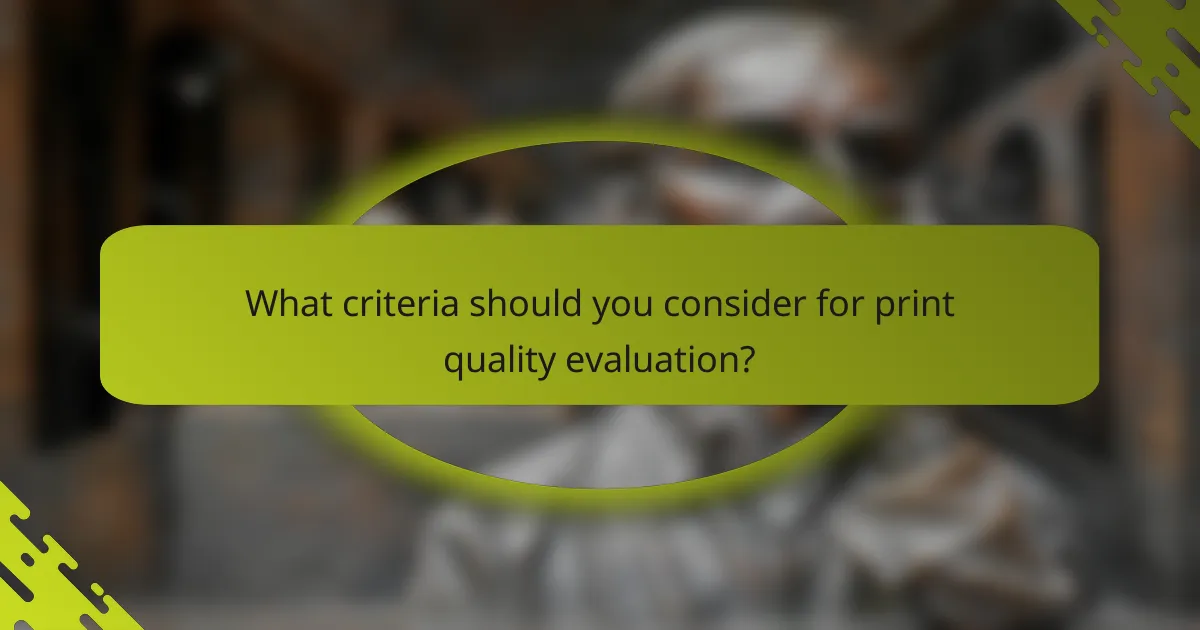
What criteria should you consider for print quality evaluation?
When evaluating print quality, consider factors such as resolution, color accuracy, and consistency. These criteria help determine how well the printed output meets your expectations and requirements.
Print medium compatibility
Print medium compatibility refers to how well the chosen paper or substrate interacts with the ink and printer. Different mediums, such as glossy, matte, or textured paper, can significantly affect the final appearance of the print. Always check the printer specifications to ensure the selected medium is supported.
For optimal results, use paper that matches the intended use of the print. For example, glossy paper is ideal for photographs, while matte paper works well for text-heavy documents. Testing a few samples can help determine the best fit for your needs.
Ink type and quality
The type and quality of ink used in printing play a crucial role in achieving high print quality. Dye-based inks offer vibrant colors but may fade over time, while pigment-based inks provide better longevity and resistance to environmental factors. Choose the ink type based on the desired durability and color richness.
Additionally, consider the ink’s compatibility with the print medium. Some inks may not adhere well to certain surfaces, leading to smudging or poor color reproduction. Always refer to manufacturer guidelines for optimal ink selection.
Printer settings and configurations
Printer settings and configurations can greatly influence print quality. Adjusting settings such as resolution, color profiles, and print speed can help achieve the desired output. For instance, higher resolution settings typically yield sharper images but may increase print time.
It’s essential to calibrate your printer regularly to maintain color accuracy and consistency. Utilize built-in calibration tools or software to ensure your prints match the intended colors. Familiarize yourself with the printer’s manual for specific configuration recommendations.
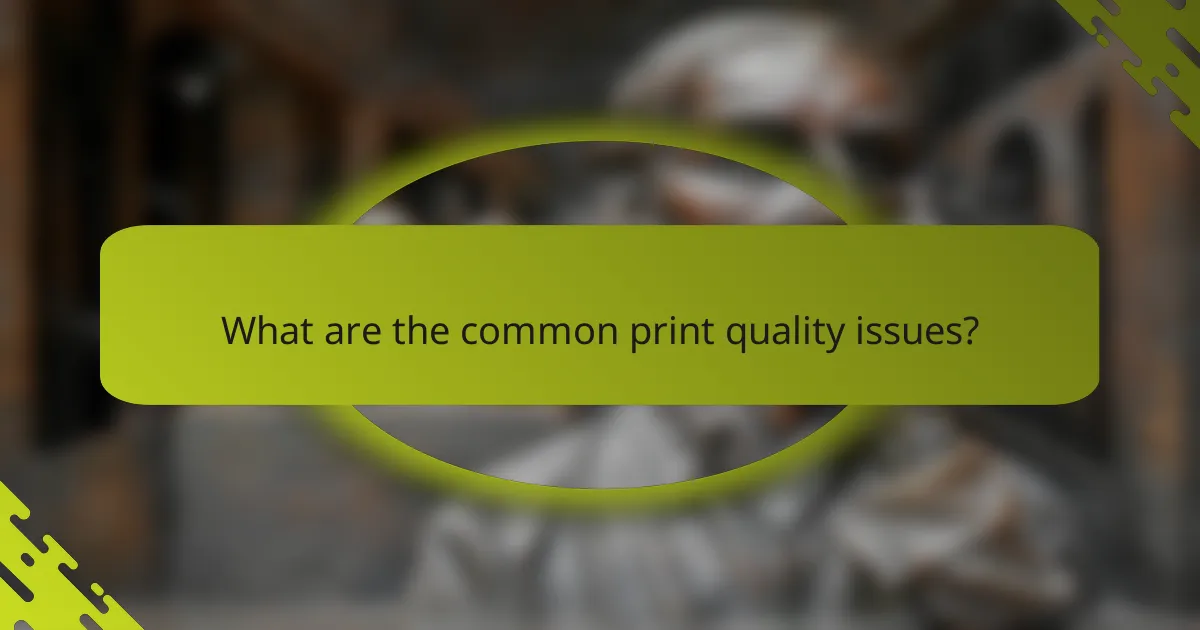
What are the common print quality issues?
Common print quality issues include banding, streaking, color inconsistencies, and poor resolution. These problems can arise from various factors such as printer settings, ink quality, and paper type.
Banding and streaking problems
Banding and streaking occur when there are visible lines or gaps in printed images, often due to inconsistent ink distribution. This can result from clogged print heads, low ink levels, or improper printer settings.
To mitigate banding, regularly clean the print heads and ensure that ink cartridges are adequately filled. Using high-quality paper that matches the printer’s specifications can also help reduce these issues.
If banding persists, consider adjusting the print resolution settings or performing a test print to identify specific problem areas. Regular maintenance and using the right materials can significantly improve print quality.